Support hotline
400-810-0881
How to quickly find the Addgene plasmid sequence?
Q(user):I received the Addgene plasmid, but how do I find the relevant sequence for the plasmid?
A(editor):Editor usually receives a lot of customer phone consultations and wants to know how to find the sequence of the purchased Addgene plasmid. Then, below, Editor will give a detailed answer to this question.
Let's take the example of plasmid #51806 and how to find the sequence of the relevant plasmid on the official website of Addgene (www.addgene.org).
一、Search for related plasmids
First, enter the plasmid number: 51806 in the search field on the homepage of Addgene's official website to search. The result is as shown below. Click on the blue plasmid name to enter the specific page of the relevant plasmid.
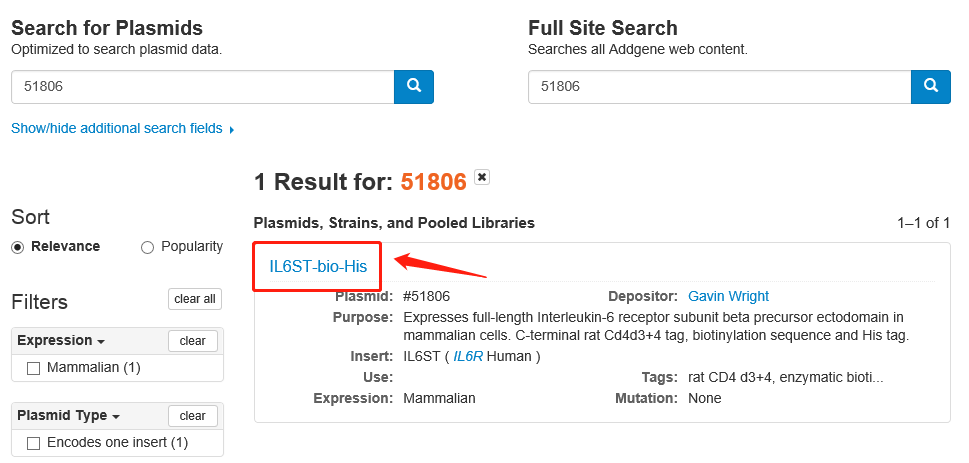
二、Find the plasmid sequence
After entering the relevant plasmid page, you can see that there are three yellow headings on the right side of the plasmid map, and the last one is Sequence Information, which is the information about the plasmid sequence. Depositor Sequences is the sequence that the original holder of the plasmid uploads to Addgene. Partial means that the author only picks up part of the sequence information when uploading the sequence; Addgene Sequences is the result of sequencing the plasmid by Addgene. Full means that Addgene provides the full sequence information of the plasmid. After clicking on the relevant link, you can go to the specific sequence page.
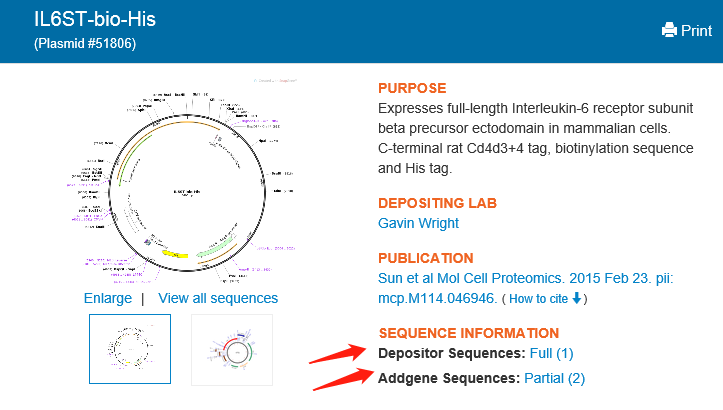
三、Detailed interpretation of plasmid sequences
To better meet the needs of more and more customers, Addgene upgraded the plasmid analysis software in 2017, and now the "plasmid sequence display" is supported by GSL Bio's SnapGene software. With the support of SnapGene's sequence viewing software and rich signature library, the interpretation of the new plasmid sequence display is now simpler and the analysis is more straightforward.
Three factors make our SnapGene powered plasmid maps far easier to navigate. These practical and effective changes will give you the ability to find the plasmid with the features you need quickly.
SnapGene’s Feature Library - SnapGene’s software seamlessly identifies a variety of common plasmid features such as antibiotic resistance genes, selectable markers, promoters, origins, tags, and certain ORFs. Their sophisticated detection algorithm easily and precisely identifies plasmid features that differ by only a few nucleotides, such as the fluorescent proteins EGFP and mEGFP. Many of these features, such as Cas9, weren’t detected by our in-house software. In fact, SnapGene’s feature library includes nearly 3x as many features as could be detected by our in-house software and also eliminates many of the extraneous ORFs that cluttered our old plasmid maps.
Clearly Annotated Features, Enzymes, and Primers - The new maps have the identities of most features labeled directly on them making them much easier to quickly identify.
Improved Restriction Enzyme Handling - SnapGene’s software positions restriction enzymeannotations throughout the map at locations better aligned to their precise positions within the plasmid. The list of enzymes that can be detected is 5x greater than our previous mapping software and now includes Type IIS restriction enzymes that are commonly used for Golden Gate cloning or for CRISPR gRNA cloning.
With this more functional display, you can start thinking about your next cloning experiment early on.
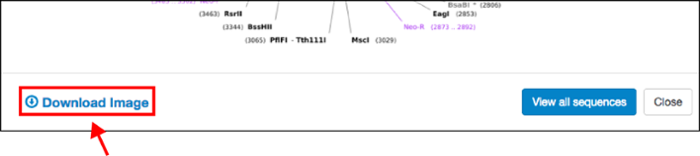
Beyond these simple but powerful display improvements, when you click on any plasmid map, you also have the ability to to download the static image file (PNG, see above) for your own reference or to paste directly into your notebook. This will make it easier for you to share plasmid information with colleagues, or explain plasmid features to a lab member when you’re not at your computer.
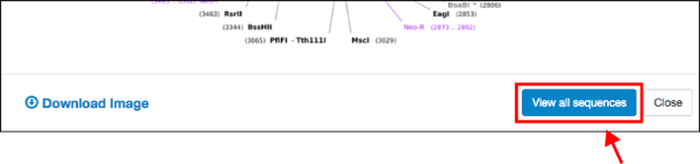
Once you’ve identified a plasmid that you want to learn more about, updates to our sequence analyzer will allow you to dive into the details. Click on the “View all sequences” button to find all available sequence information from Addgene depositors and our own sequencing results:
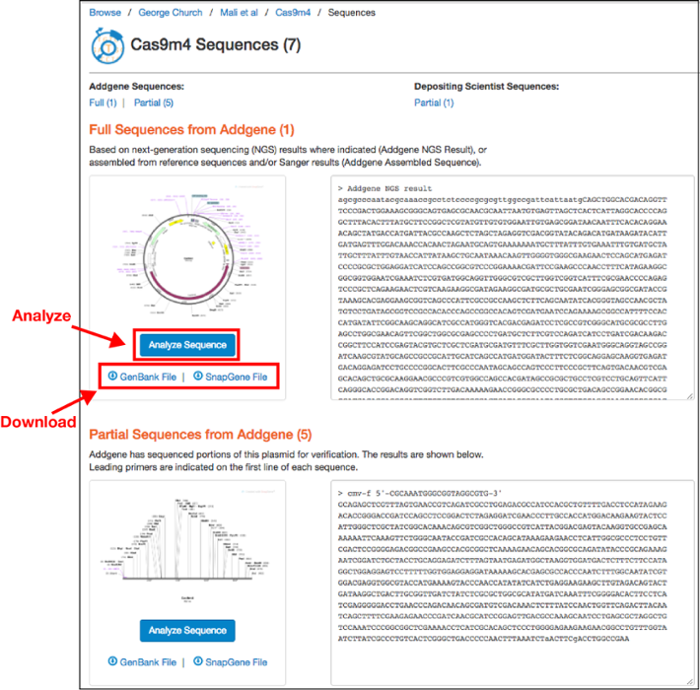
On this page you can download an annotated GenBank File or a SnapGene file for the sequences listed. You can then analyze the sequence in your sequence viewer of choice. If the depositor provided a custom annotated GenBank file, this can be found on the main plasmid page under the "Resource Information" section.
For more immediate, high-level analysis, you can click directly on the “Analyze Sequence” button to pull up an interactive plasmid map powered by SnapGene and gain access to additional tooltip information and sequence analysis tabs including:
Maps
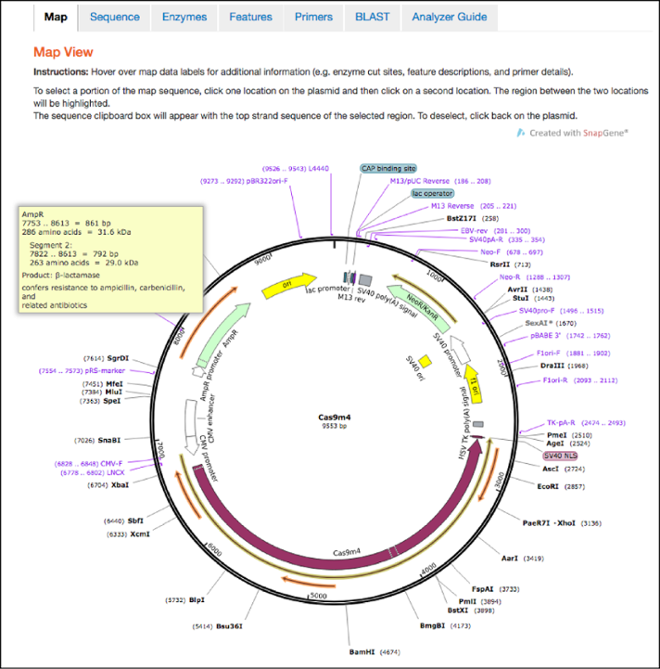
This is the first tab you’ll land on after clicking the “Analyze Sequence” button. The maps hosted here retain all the features shown in the static maps discussed above, but also have interactive functionalities. You can now hover over any feature, enzyme, primer, or ORF to learn more information about it. For example, if you hover over the ampicillin resistance gene, you’ll find the full name of the gene, the name of its gene product, and a description of its function. You can also click one location in the plasmid and then a second location to select the sequence between the two locations and send it to the clipboard for copy and paste functionality.
Sequence
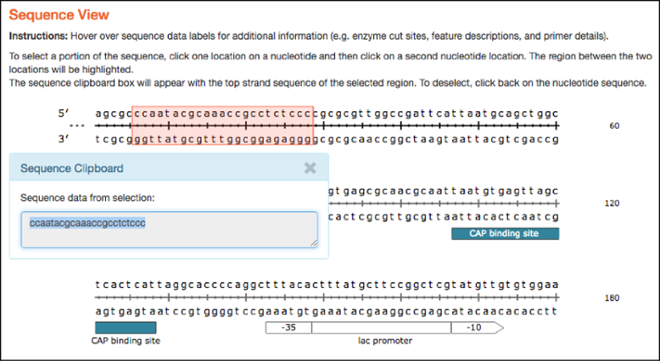
Similar to the plasmid maps, the linear sequences hosted here are now interactive and have similar hover over features. As with the map tab, clicking on two separate locations in the linear sequence selects the sequence between the two locations and sends it to the clipboard for copy and paste functionality.
Restriction Enzymes
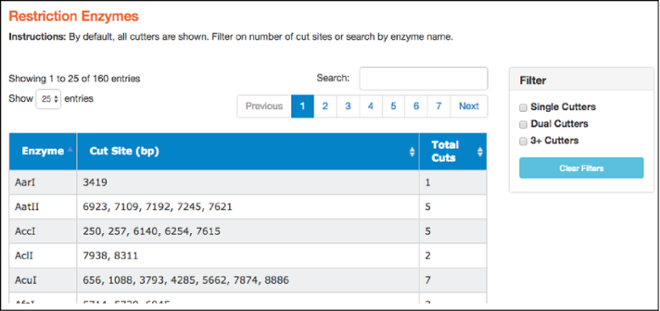
Here you'll find a table of restriction enzymes that cut the given sequence. The table includes enzyme names, the locations where the enzymes will cut (in basepairs), and the total number of times they cut. Use the filters on the right to find single, dual, and 3+ cutters. You can also sort enzymes by clicking on column heads. Clicking on a particular restriction enzyme here also highlights it in the “Map” and “Sequence” tabs.。
Features
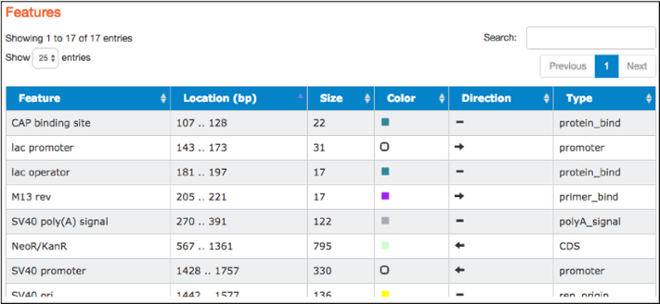
The table found here lists the common features detected in the plasmid sequence. The table includes feature names, locations, sizes, colors used to indicate them on the map, direction (if relevant), and types. Types listed are standard GenBank feature types. Clicking on a particular feature here also highlights that feature in the “Map” and “Sequence” tabs.
Primers
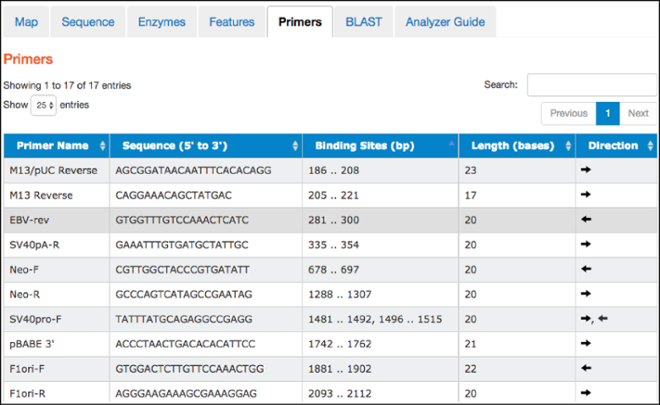
This tab contains a table listing commonly used primers detected in a given nucleotide sequence. The table includes primer names, sequences, binding site locations, lengths, and direction. Clicking on a particular primer here also highlights it in the “Map” and “Sequence” tabs.
BLAST
Use the Basic Local Alignment Search Tool (BLAST) via the NCBI website to determine similarity between a given sequence and nucleotide (BLASTN) or protein (BLASTX) sequence databases. Additionally, align a custom nucleotide sequence against a given sequence using BLAST2. See this blog post for tips on using BLAST to verify plasmids.
Analyzer Guide
A quick guide to all of the tabs listed above and their functions.
We hope that these updates will make it much easier to browse the repository and quickly identify the plasmids and features you need for your next experiment. We would like to extend our thanks to you (our community of scientists) for suggesting these changes, and the SnapGene and Addgene software development teams for working tirelessly to implement these improvements. Let us know what you think about the updates in the comments section below and keep checking in at blog.addgene.org for additional enhancements that will further improve the map displays and functions.
本文内容来自Addgene网站:
http://blog.addgene.org/improved-plasmid-maps-powered-by-snapgene?utm_source=July+2017-Newsletter&utm_campaign=Addgene+Newsletter+July+2017&utm_medium=email

Zhongyuan Bio is the exclusive agent authorized by Addgene in China.
If you have any questions, please call the toll-free service.
400-8100-881
If you have any comments or suggestions on our services, please send them to the following email address.
service@sinozhongyuan.com
 京公网安备11010502040370号 Technical Support:Qingyun Software
京公网安备11010502040370号 Technical Support:Qingyun Software